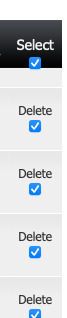I need to restart my race
Once your start date has passed your dates become locked and your balloons and ducks begin to move. To restart your race you’ll need to drop me an email (david@balloon.co.uk) and I’ll amend your start date which will unlock the dates.
That’s the easy part.
The difficult part is reseting all your balloons (or ducks) back to 0km. You have a few options listed below but before you do anything download a CSV of your entries so you have a solid offline backup.
-
If you do not have many entries you could manually add each balloon (or duck) and delete the original. Copy & paste the messages that include emojis from the original.
-
If we’ve stopped the race early and the distance travelled is low you be happy to just leave them as they are.
-
To reset a large quantity you’ll need to download the CSV and change the distance of all balloons (within the CSV) to 0km. Then delete all the online balloons so you’re back to zero entries. Upload your CSV and you’re almost there. The problem with this method is the upload switches all the emojis within messages to “????” Sometimes there are no messages with emojis depending on the demographic of your buyers. On most occasions there’s 5%-10% with emojis and you could manually copy & paste these in from your spreadsheet. Or - you could leave the as ?????
A fast way to delete the online entries is to switch the view to 100 entries per page, tick the select all above your delete column and remove 100 at a time: