Updating Balloons
Within the “administer balloons” section of your admin area you can edit and add balloons. On some occasions it’s possible to accidently make an active balloon inactive. The system defaults to 10 balloons per page and if you change 1 balloon in your list it will save all 10.
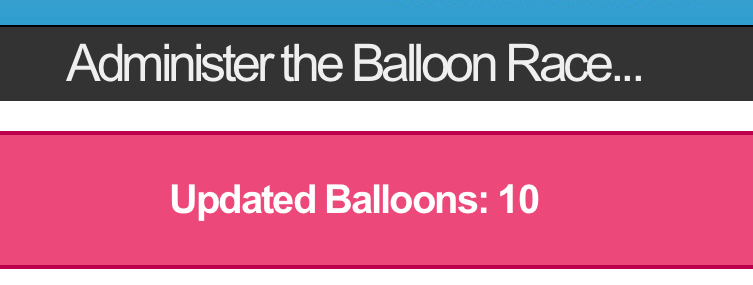
If you have an inactive balloon on your page and a payment is made for this balloon whilst your editing other balloons, this balloon becomes “active” on the server but “inactive” on your page. If you then save your page you’ll switch the balloon from active to inactive.
There’s a couple of things you can do to avoid this. Firstly if you regularly refresh the page the updated status of the balloons will change. A better solution is to use the search box and limit your list to 1 balloon, this will result in only 1 balloon being updated (maybe search the email address of the balloon you are trying to edit):
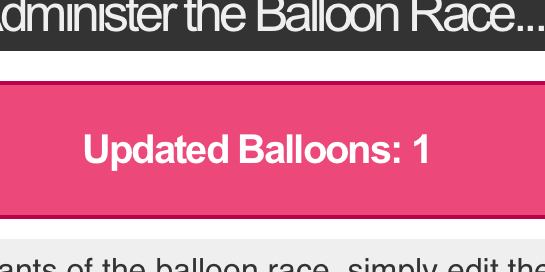
Try to avoid the option of 100 balloons per page.