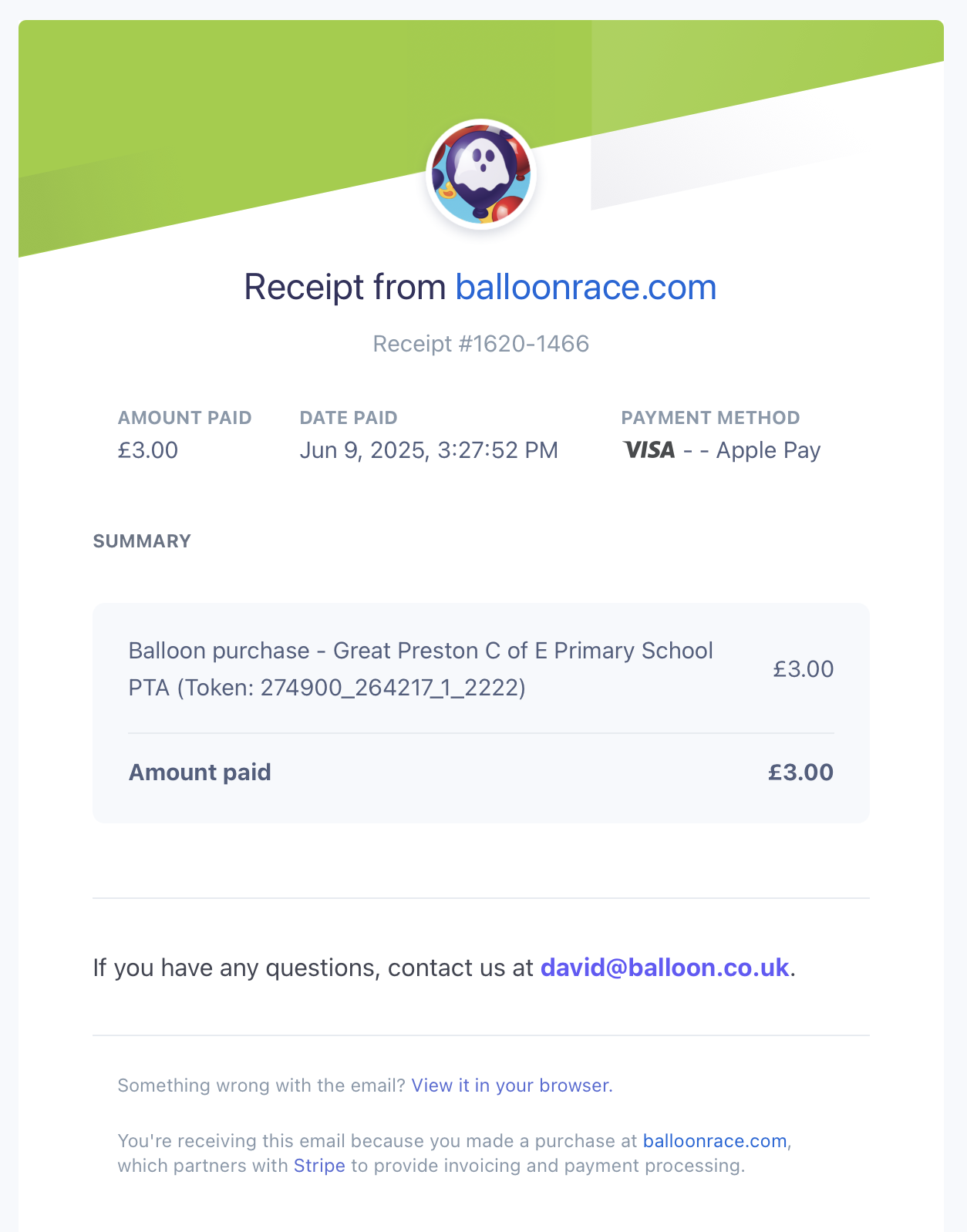How to Buy A Balloon
To buy a balloon go to your race URL and click “Buy A Balloon”:
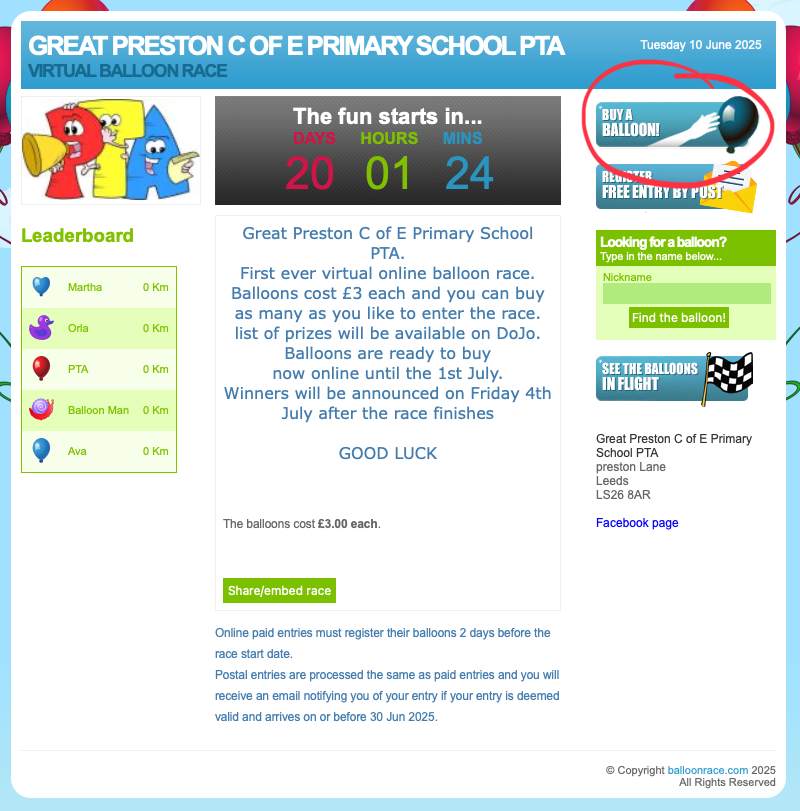
Next fill in your details, choose a design and message and click “Create My Balloon:
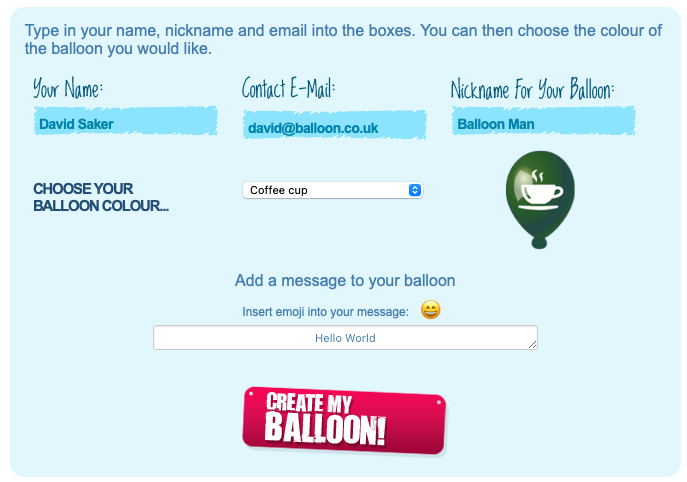
You will now be given the option to create another balloon or move on and pay.
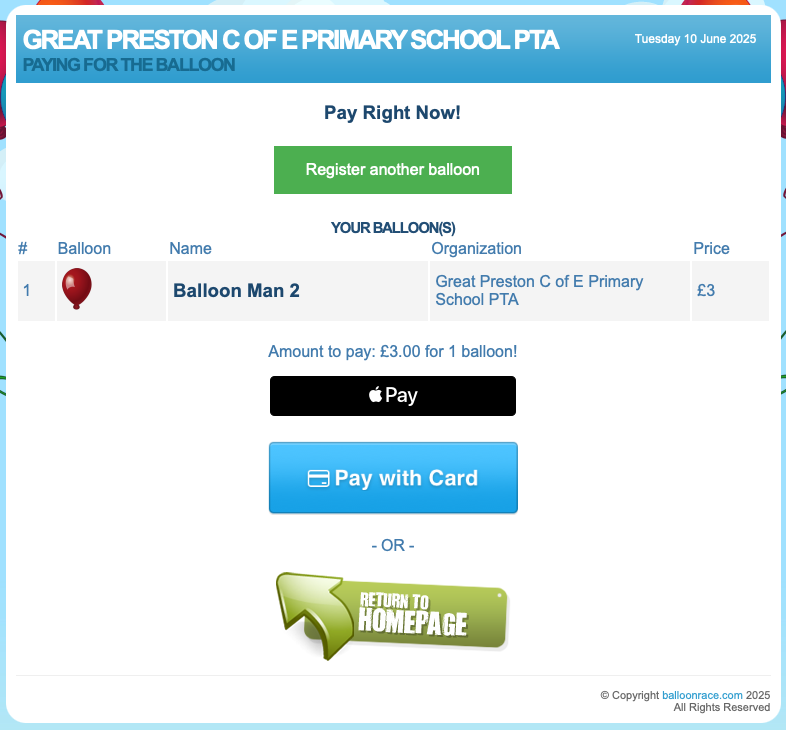
You will also receive an email as below:
Hi David,
Thank you for entering balloon(s) for the Great Preston C of E Primary School PTA virtual balloon race.
Your balloons will be active once payment is confirmed. You can pay later using the below link. www.balloonrace.net/pwdhvt/st…>0FFCF2B99013&multipletoken=264320
You can follow your balloons at www.balloonrace.net/pwdhvt/
Best of luck in the race.
Regards. Great Preston C of E Primary School PTA Race Team.
You can choose to pay by Apple Pay, Android Pay or enter card details. If you choose card details you’ll be presented with the below screen:
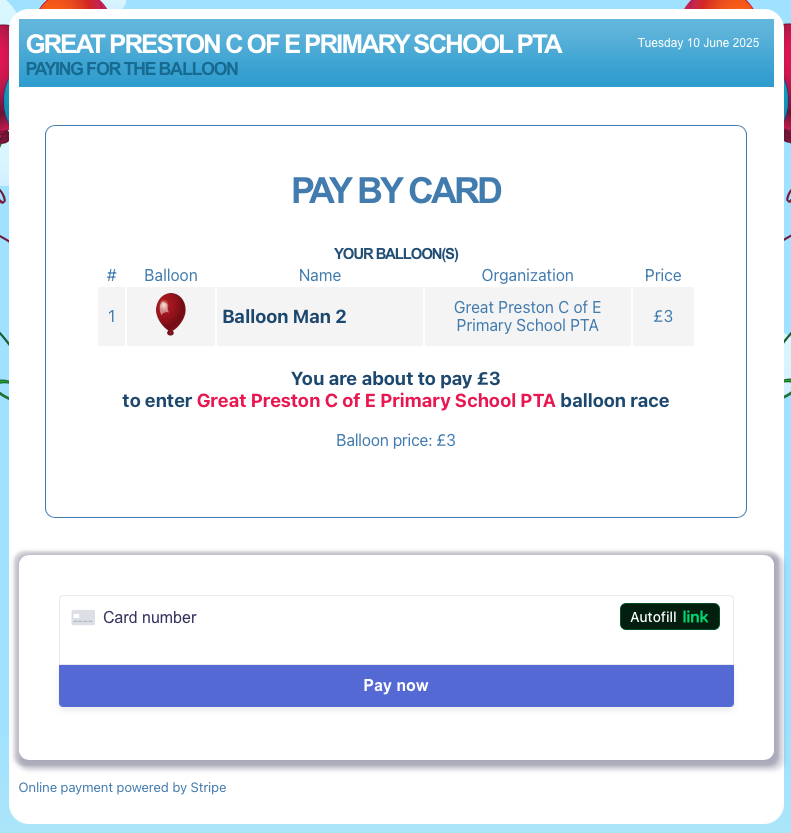
Enter your card details & pay to complete the setup. You can also follow the link from the email to pay for your balloons.
After completing your payment you’ll receive a confirmation receipt from stripe: